In the world of international business, authenticity is everything. Whether you’re dealing with investors, banks, or regulators, a single unverified document can cause deals to collapse or funds to be withheld. That’s where BVI Certificate Verification steps in. With just a few clicks, you can confirm that a document issued by the British Virgin Islands Registrar is real, valid, and government-backed entirely online. Don’t risk rejections or delays—learn how to verify your BVI documents in minutes.
Table of Contents
What is BVI Certificate Verification?
BVI Certificate Verification is an online service provided by the British Virgin Islands Financial Services Commission (FSC) that allows you to confirm the authenticity of official company documents online. These include various certificates such as incorporation, good standing, and more. Each document comes with a unique Certificate ID and QR code that links to a secure FSC database.
Because this feature is offered by the BVI FSC—the official registry authority—it’s considered a highly trusted method of validation across global financial and legal sectors.
At Expanship, we’ve assisted hundreds of global clients in verifying their BVI company documents before submitting them to banks, VC firms, and compliance teams. Based on our experience, this verification step alone has prevented dozens of unnecessary document rejections.
When and Why You Should Use BVI Certificate Verification
You should use this feature whenever:
- You’re dealing with unknown or foreign third parties
- An investor or acquirer asks for evidence of authenticity
- You need to prove compliance during funding, M&A, or audits
- You’re submitting documents to banks or regulators
- You want to avoid more costly or time-consuming legal certifications
- You want to ensure an older certificate is still valid and not replaced or cancelled
This tool is especially helpful in international transactions where verifying the legitimacy of a company or document can make or break a deal.
What Certificates Can Be Verified Online in the BVI?
The BVI FSC’s online verification feature applies to the following certificates issued by the Registry of Corporate Affairs, all of which include a Certificate ID and QR code since July 1, 2014:
- Certificate of Incorporation
- Certificate of Good Standing
- Certificate of Registration of Charge
- Certificate of Restoration
- Certificate of Merger
- Certificate of Consolidation
- Certificate of Arrangement
- Certificate of Continuation
- Certificate of Discontinuance
- Certificate of Dissolution
For other BVI-issued documents that aren’t supported by this tool, you can obtain certification through a lawyer, notary public, or via Apostille for international recognition.
Information Confirmed During Verification
When you verify BVI certificate details on the FSC portal, the system confirms:
- Company Name: The registered name of the BVI company.
- Company Number: The unique identifier assigned by the BVI Registry.
- Type of Certificate: E.g., Certificate of Good Standing, Incorporation, etc.
- Downloadable Digital Copy: An electronic copy of the original certificate, serving as proof of authenticity.
These details ensure stakeholders have accurate and reliable information about the company’s status and the certificate’s validity.
How to Verify BVI Certificates?
Verifying your BVI company documents through the official BVI Financial Services Commission (FSC) portal is quick, secure, and free. Here’s a step-by-step walkthrough:
Step 1: Locate the Certificate ID and QR Code
Every certificate issued by the BVI Registry—such as a Certificate of Incorporation or Certificate of Good Standing—comes with a unique Certificate ID printed on the top-right corner. Next to it, you’ll also find a QR code.
- The Certificate ID is an alphanumeric string (e.g., AB58X9O97M) that acts as the digital fingerprint of your certificate.
- The QR code, when scanned using a mobile phone, takes you directly to the BVI FSC verification portal with the Certificate ID pre-filled.
You’ll find both these elements on the upper portion of your certificate. If you’re unsure, refer to the image sample provided below:
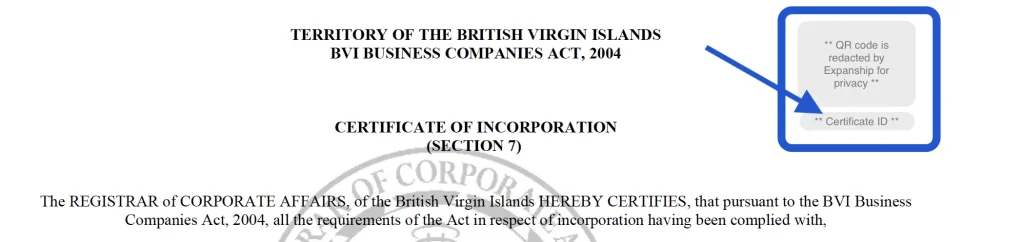
Step 2: Visit the FSC’s BVI Certificate Validation Portal
Once you’ve located the Certificate ID, head over to the BVI Financial Services Commission’s official certification validation portal:
On this page:
- Enter the Certificate ID exactly as shown on the document (not case-sensitive).
- Click the “Submit” button to initiate the verification.
You can also scan the QR code directly with your phone to pre-populate this page.
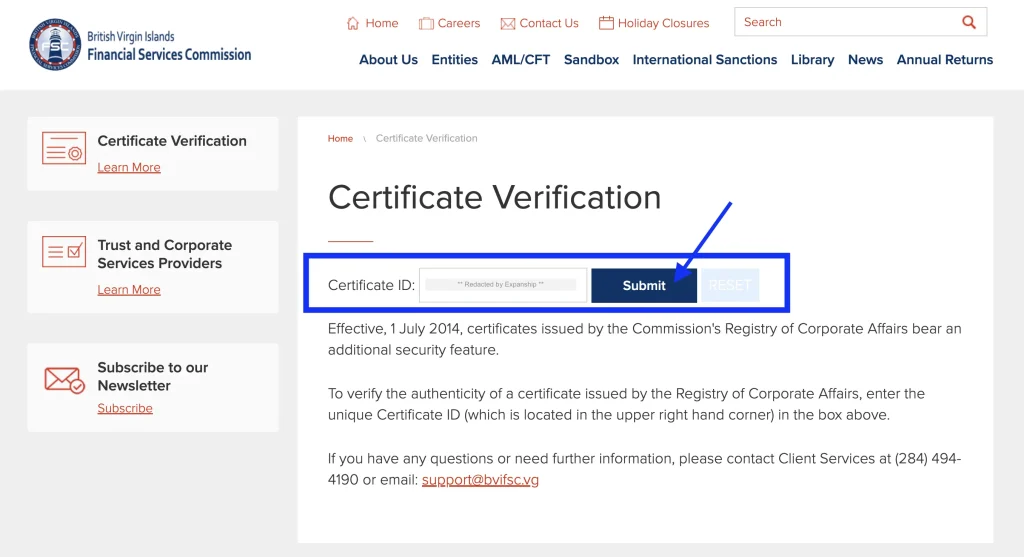
Step 3: Review the Verification Results
After submission, the system will cross-check the Certificate ID against its official government records.
If valid, the system will immediately display key information pulled directly from the BVI Registry:
- Company Name
- Company Number
- Type of Certificate (e.g., Certificate of Incorporation, Certificate of Good Standing)
This helps you confirm that:
- The certificate was indeed issued by the BVI FSC.
- It corresponds to the company details provided.
- It hasn’t been tampered with or altered.
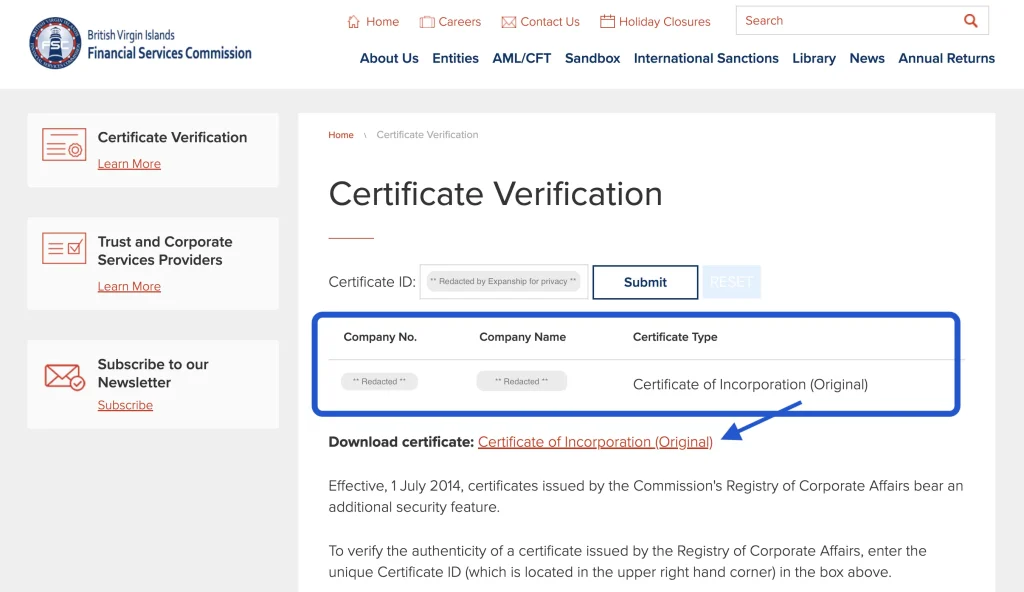
Step 4: Download the Official e-Copy
Once verified, the portal gives you the option to download an official digital copy of the certificate.
- This e-copy is issued directly by the BVI FSC and is digitally authenticated.
- You can forward it to banks, investors, or regulators as definitive proof of legitimacy, or they can download this on their own by following the above steps.
No need for notarization, lawyer certifications, or Apostille—this document holds the same legal weight in most cases, as it comes directly from the government’s database.
As compliance specialists of the documents requestors working closely with BVI authorities, we’ve observed that more than 80% of regulated financial institutions now prefer documents validated via the BVI FSC portal over manually notarized copies.
Can You Verify a Certificate Without Being the Company Owner?
Yes, absolutely! One of the significant advantages of the BVI FSC’s online verification portal is its accessibility: anyone can perform a BVI certificate verification using just the Certificate ID or QR code, without needing to be the company owner or its authorized representative. This is especially useful for:
- Investors
- Legal and financial institutions
- Due diligence professionals
- Journalists
This open-access system builds trust in cross-border business dealings by allowing third parties to independently verify BVI certificate authenticity, enhancing BVI’s reputation as a transparent offshore jurisdiction.
Security and Legitimacy of the FSC Portal
The FSC certificate validation portal is:
- Officially maintained by the BVI Financial Services Commission—the official authority responsible for company incorporation and regulation in the jurisdiction.
- Secured with government-level encryption
- Legally accepted as a source of truth
This means that any document verified through this system is recognized as valid and trustworthy.
What About Non-Eligible Documents?
While the FSC’s BVI certificate verification online portal is incredibly efficient for documents bearing a QR code or Certificate ID, there are instances where a document issued by the BVI government does not carry these digital verification features. In such cases, the online verification feature cannot be used.
Instead, for these non-eligible documents, you can pursue traditional methods of authentication for enhanced legal recognition worldwide:
- Certification by a Lawyer: A BVI lawyer can provide a certified true copy, attesting to its authenticity.
- Certification by a Notary Public: A Notary Public can certify the document, confirming its veracity.
- Apostille: For documents intended for use in countries that are signatories to the Hague Apostille Convention, an Apostille can be obtained. This official certification makes the document legally recognized in all other Hague Convention countries without further legalization.
These traditional methods add layers of legal verification, ensuring acceptance of the document even without a direct online FSC digital ID.
Frequently Asked Questions (FAQs)
-
Is BVI certificate verification free?
Yes, the online tool provided by BVI FSC is free to use.
-
Can I verify old certificates?
Yes, as long as the certificate includes a Certificate ID or QR code.
-
What if my document is not verifiable online?
Use certification through a lawyer or notary, or obtain an Apostille.
-
Does verification show certificate expiration or revocation?
Yes, it shows the current status and confirms if it’s valid.
Conclusion
BVI Certificate Verification is a quick, trusted, and legally recognized method for validating company documents issued in the BVI. Whether you’re protecting your business from fraud or responding to due diligence requests, knowing how to use this feature can save you time, cost, and credibility. If your certificate doesn’t support online verification, don’t worry—alternative certifications still hold legal weight worldwide.

